Fee Report List
1. To check the pending fee summary month-wise and head-wise, go to Reports>Report List.
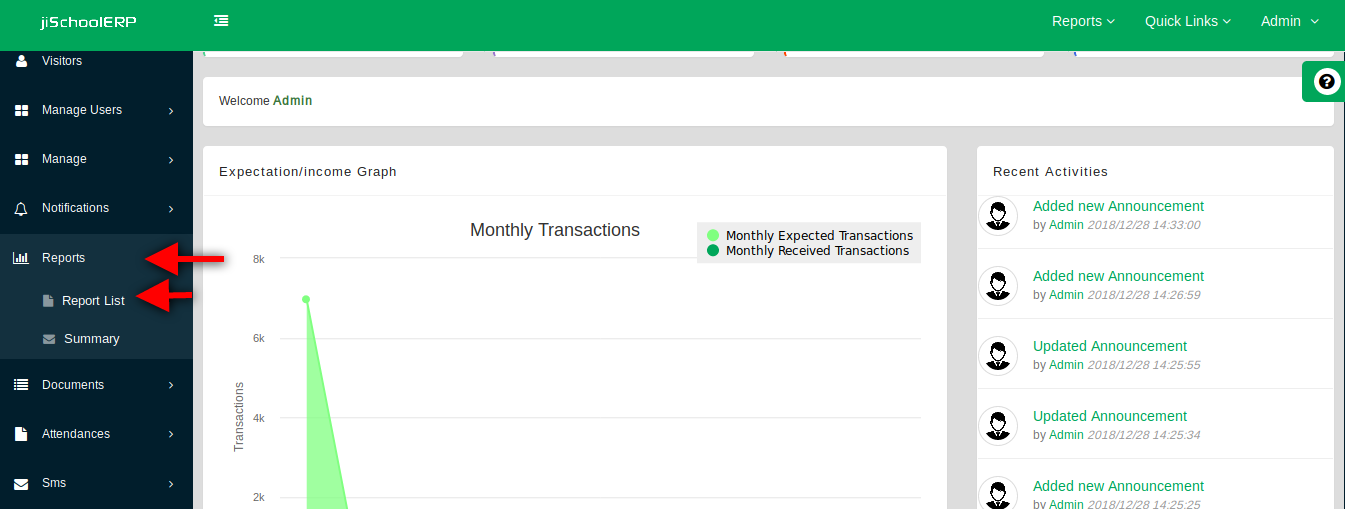
2. Click on 'Pending Fee Summary(Month+Head Wise)'.
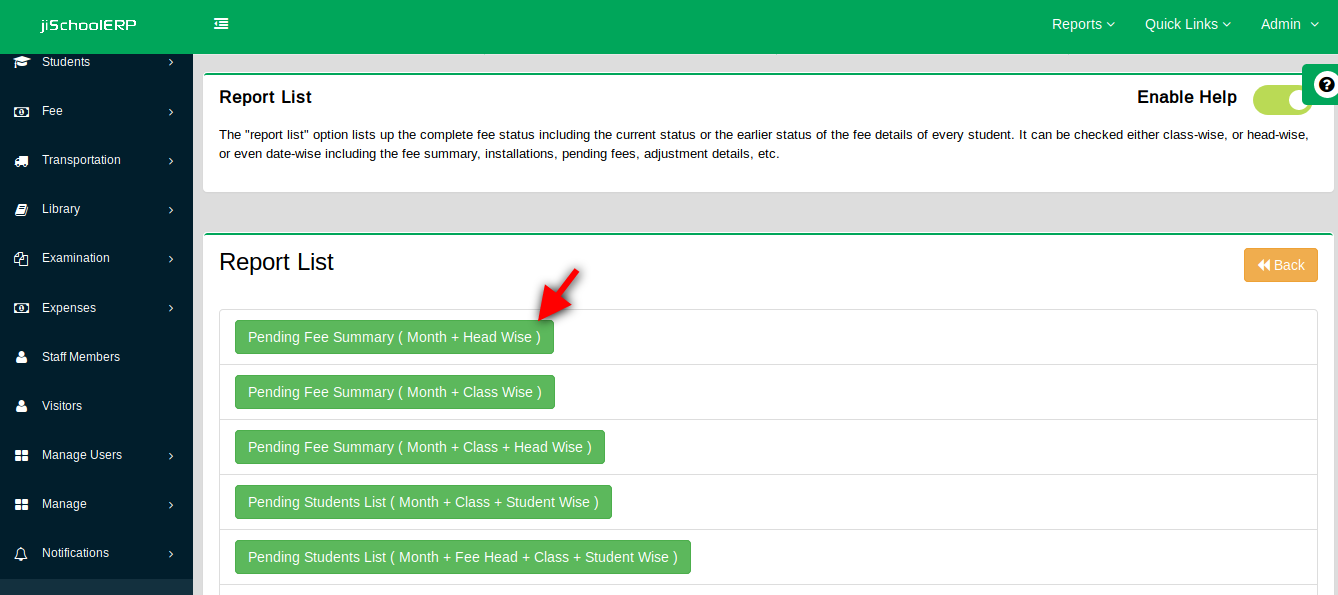
3. Fill up the required details and click on 'Search'. For eg, you need to check the fee summary for class II-A.
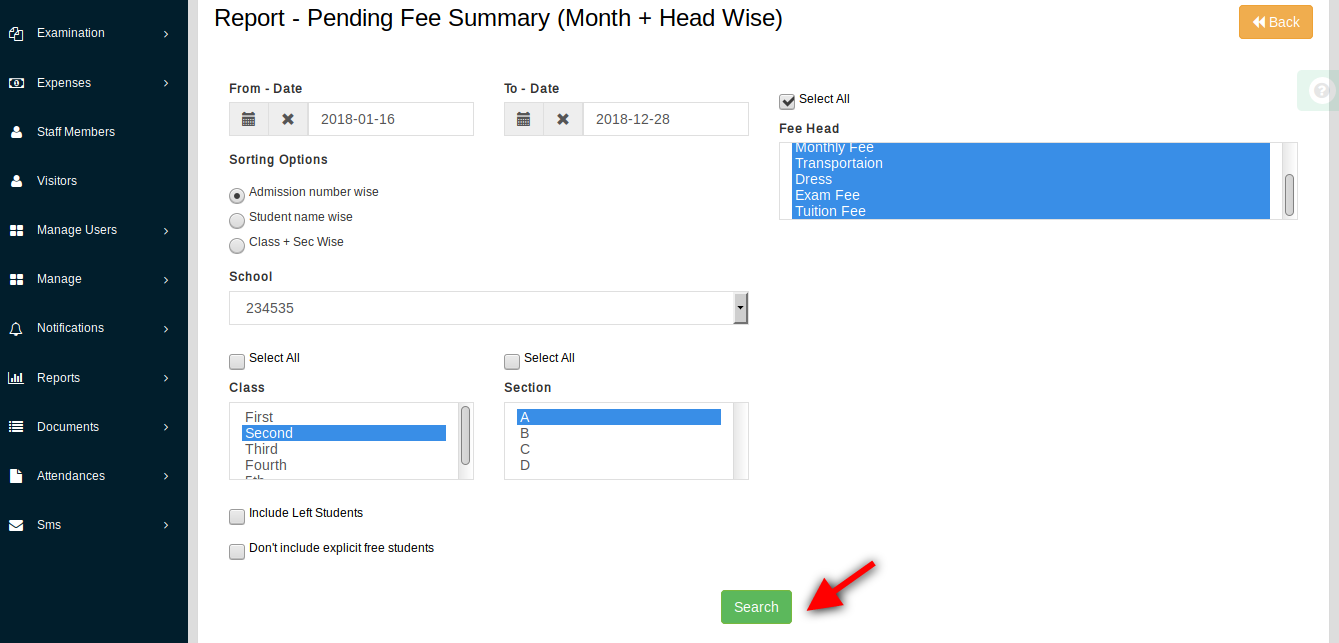
4. The next page displays you the required reports of pending fee summary.
5. Similarly, you can check other necessary reports regarding students fee status and other reports too.




