Notice & Announcements
1. To view all the notice & announcements made in the school campus, click on Manage>Notices.
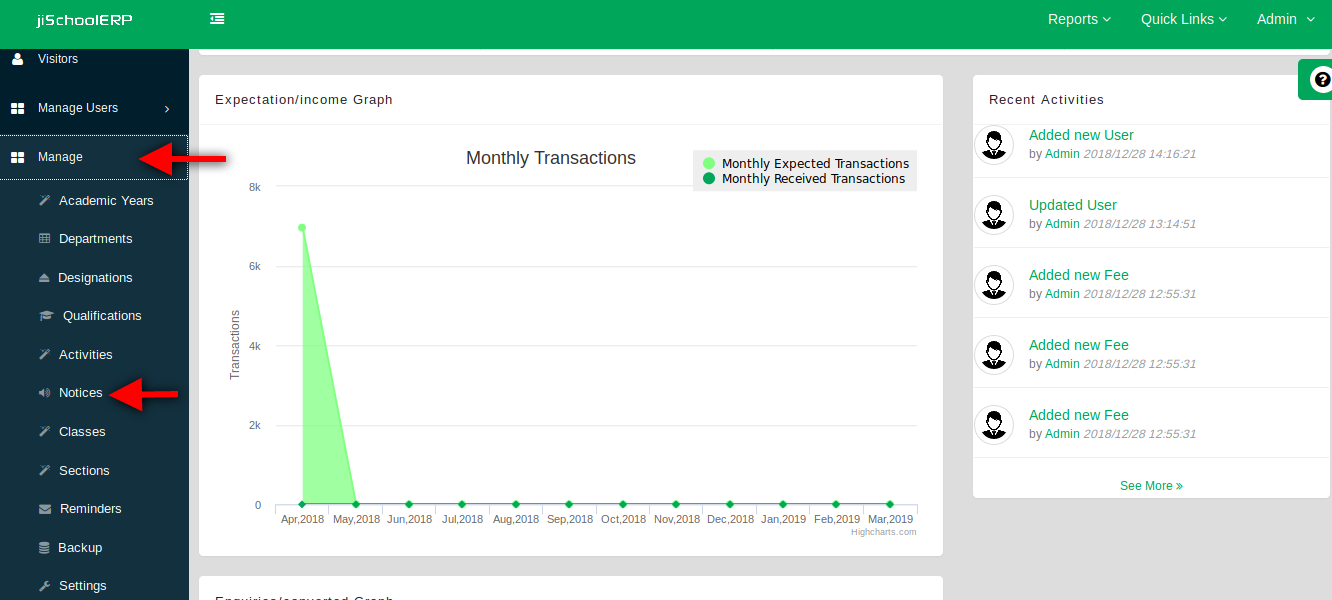
2. The next screen displays you the complete list of all the notices & announcements.
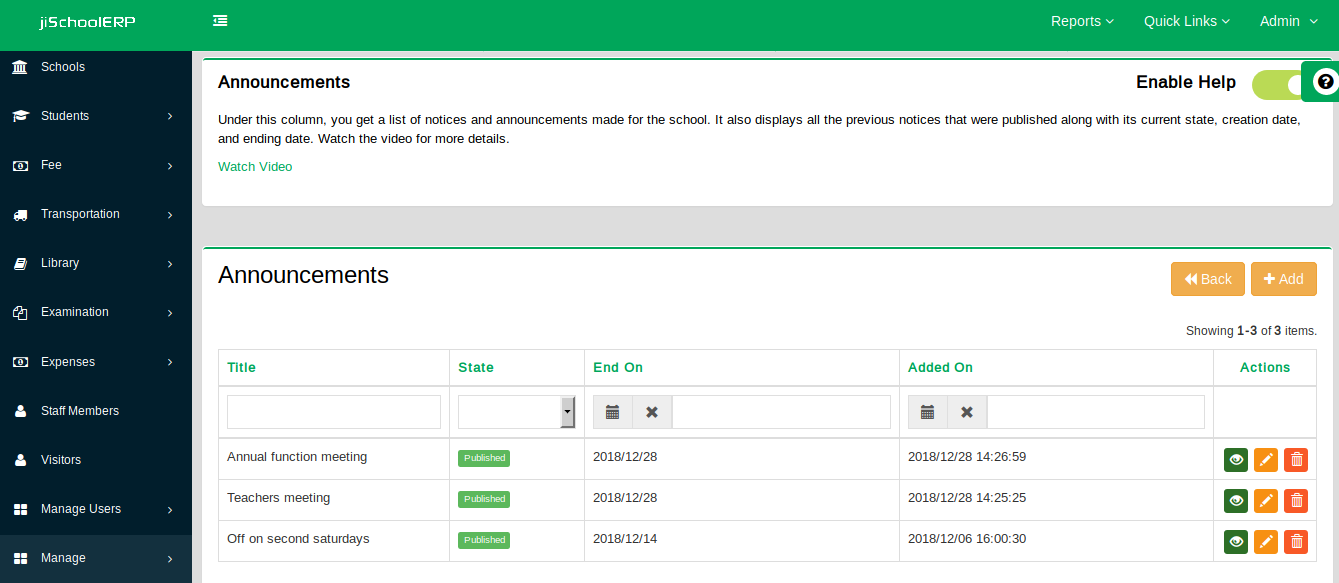
3. You can add a new notice by clicking the “+Add” button.
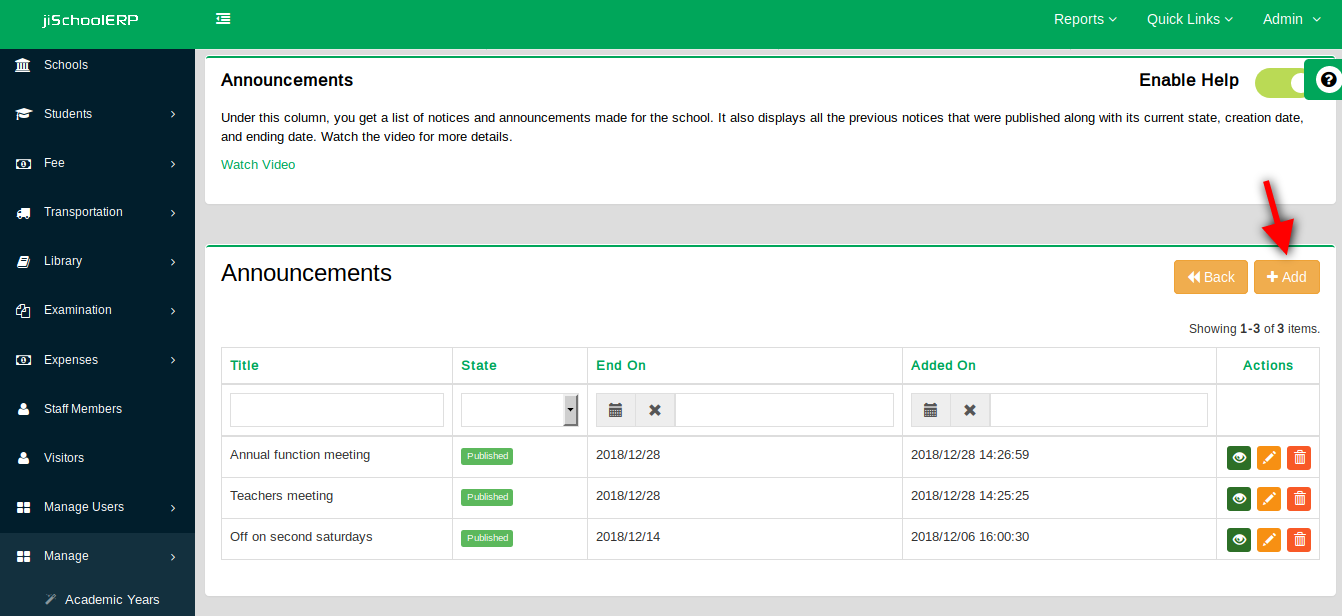
4. Fill up the details and click on 'Add'.
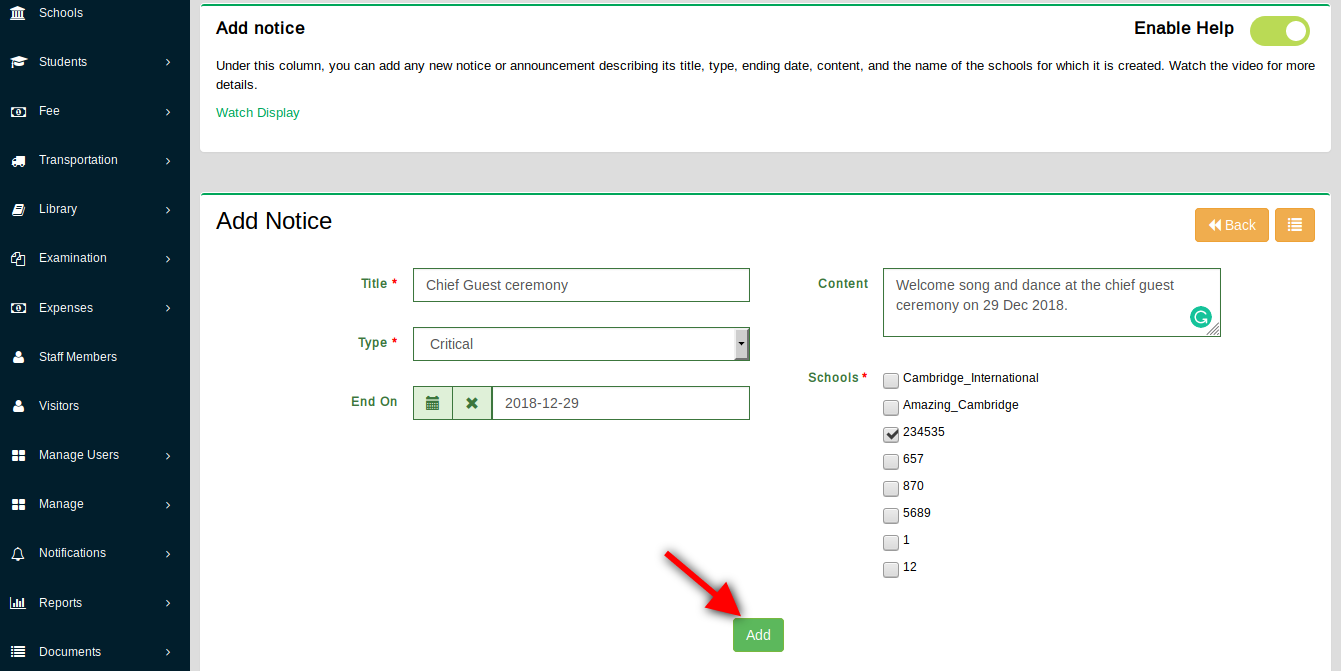
5. Similarly, you can also update, and even delete a notice by clicking on the respective buttons 'Update' and 'Delete'.
6. Watch the video for more details: https://jischoolerp.com/video/Notice.webm




