Struck Off Students
1. To mark a student as struck off, view the details of that particular student by clicking on Students>All Students. Then view the complete list of that particular student. For eg, you need to mark ‘Atul Singh’ as struck off student.
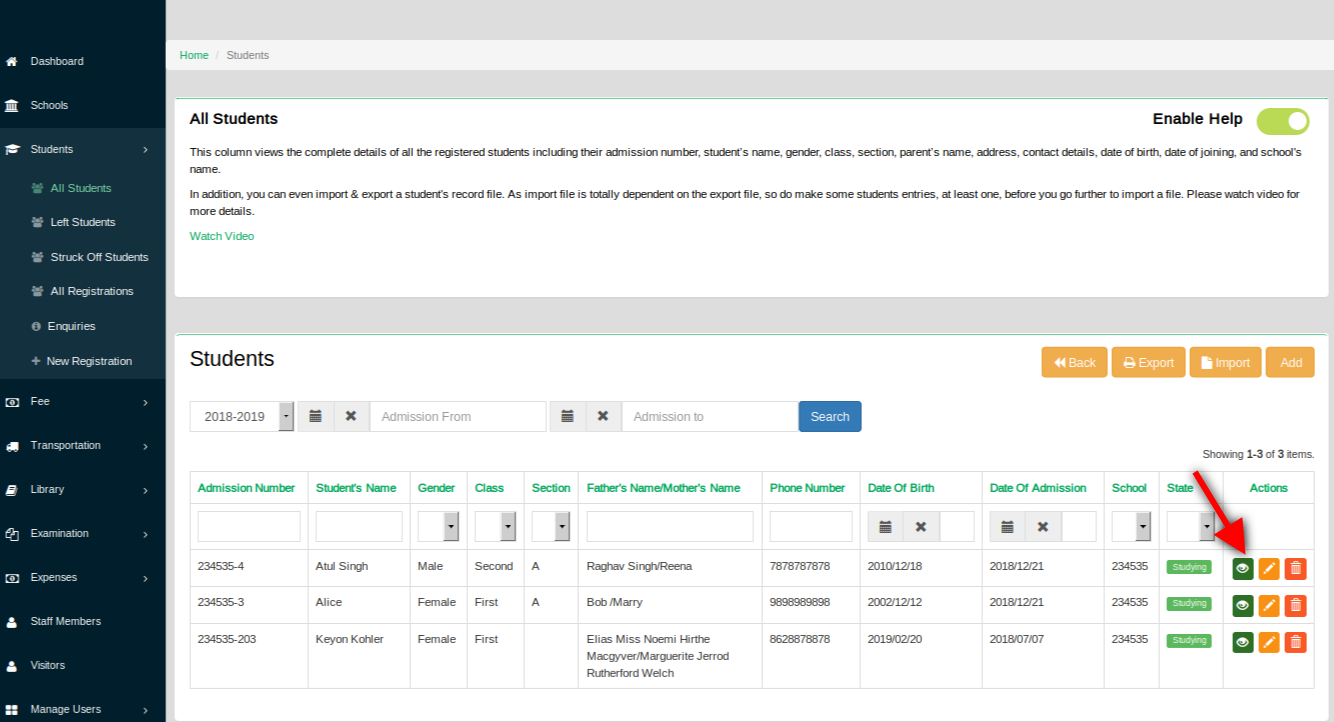
2. Now click on ‘Struck Off’ button to mark him as struck off.
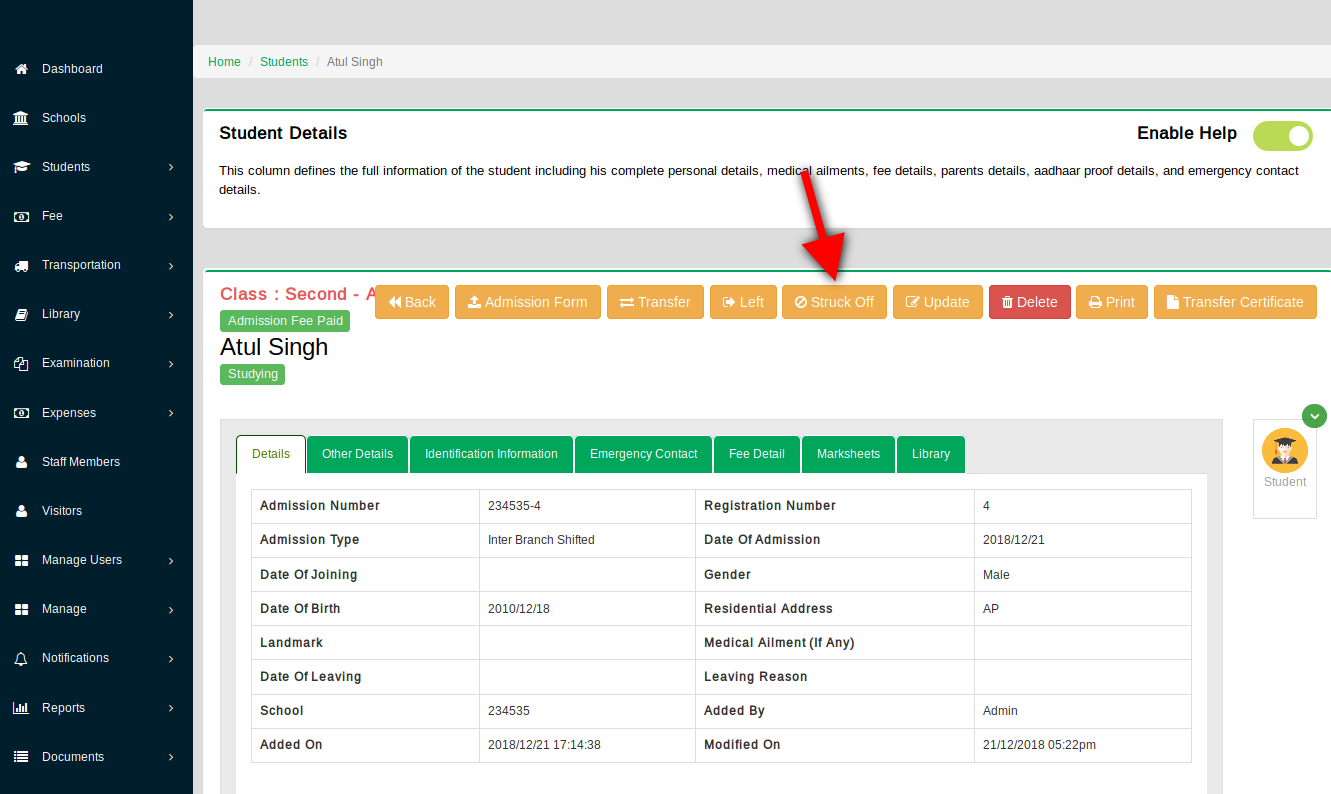
3. To view all the struck off students, click on 'Students' button and then click on 'Struck Off Students'.
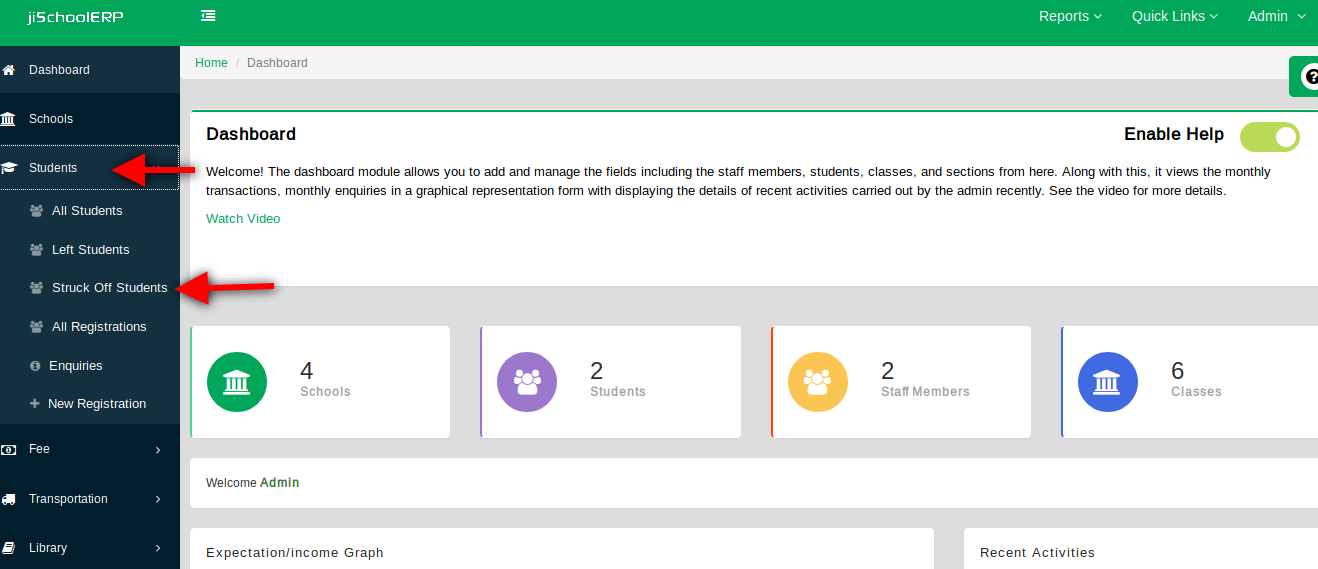
4. The next screen will display the details of all the struck off students including student’s name, admission number, gender, class, section, parent’s name, address, contact details, DOB, and DOJ.
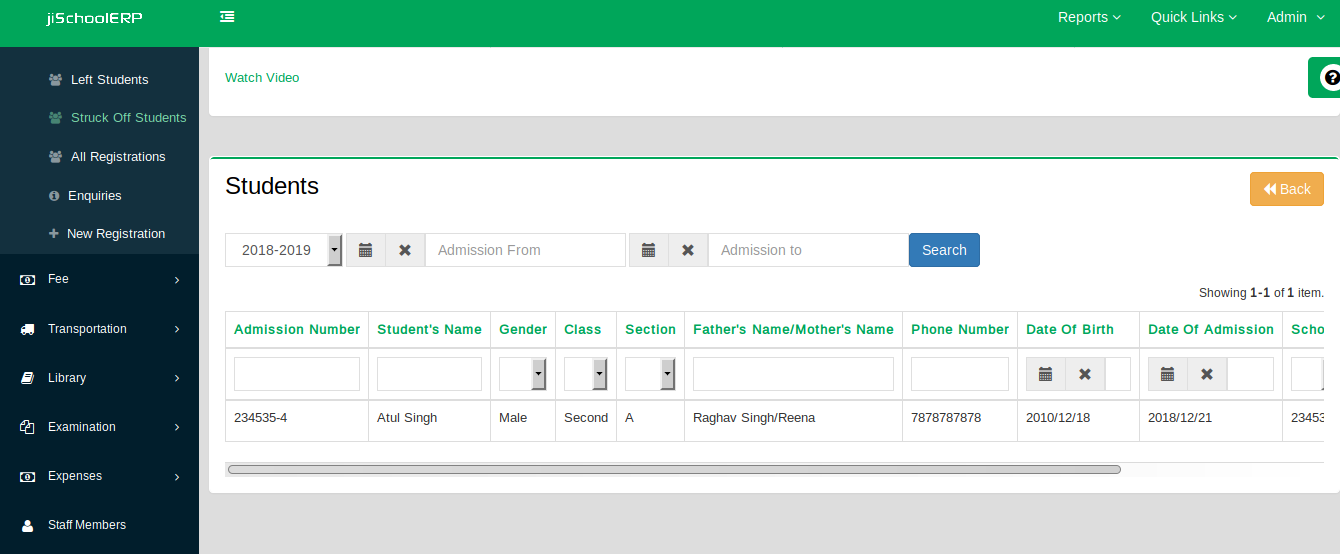
5. Watch the video for more details: https://jischoolerp.com/video/STUCK_OFF.webm




